SEO Tools For You
Internet Marketing – Free Tools
Take Advantage and Gain Advantage
There are so many tools available to help increase your internet marketing effectiveness. Sure we do search engine optimization for our clients, but many of our clients help themselves too. They are using diagnostic, analytic and measurement tools to gauge how their website is doing and what returns it is generating. Any marketing plan without a way to measure return of the individual components is just guesswork. Today, no business can afford to guess.
 Step One: Get A Google Account!
Step One: Get A Google Account!
If you don’t have a Google account – Get One Now!
They offer tons of Free Tools and make it easy for us to participate in internet marketing and tracking.
Google Analytics
Think of this as the dashboard of your car, it tells you how things are running. You can track the amount of traffic to your site, the way they come in, they way they leave and how long they stay. This FREE tool is a great way to measure the effectiveness of different campaigns and track conversion rates.
Google AdWords
This is the Google Pay Per Click (PPC) system. When you see search returns come in a the top in the light shaded area or on the right column you are looking at the PPC results. You can use this method to drive traffic to your website, although the preferred way to increase visitors is by “organic” search optimization which will not be a PPC model. Many times companies use a combination of both methods to cover their bases totally.
Estimate Traffic for Search String with this Google Keyword Tool
This Google tool is made to help with AdWords picking the right keywords that will generate clicks, but we use it primarily to identify the target keywords to use in our organic search engine optimization in Orlando. When you enter in the search string and get the results, make sure to adjust the toggle switch on the right to measure the “exact” matches. This is an exact science and optimizing for “something close” does not work!
How Can I Rank For Local Search?
NOW MORE THAN EVER – THIS IS IMPORTANT TO EVERYONE
Google Places > Google My Business > Google Business Profile
No matter what it is called, your Local Google Presence should be the main driver of new conversations on your website.
Ever wonder why, when you enter a location as a qualifier (and almost half the searchers do) you come up with a map showing all the businesses in your area and their location? Recently Google has upped the influence of Local Results, which means it is more important than ever to claim and complete a Places Local Profile. The rules have changed and it is quite difficult to rank on the 1st page with a local listing. This is kind of the Wild West of search as of right now. Google is monitoring the system closely and making it harder to achieve quick results. There are a number of techniques that can help you get shown when there are already upteen-jillion other listings in the Local Places listings.
Webmaster Tools
Yes, Yet Another Free Google Feature
Here you are able to diagnose all types of things that may be wrong with your site. For instance you may have dead-end links that go to nothing, or have broken links that don’t go where they are supposed to. Information on what the Googlebot sees and which pages are indexed shows up here too.

Make sure you submit an XML sitemap
In the Webmaster Tools area, click on Sitemap in the left side menu. This will show if you have an XML sitemap on your site. It will also show how many pages out of that sitemap that are currently being indexed. Don’t worry if all of the pages on your website are not being indexed. They decide which ones are important and you have little control over Googles decision. The best that you can do is make a current XML site map and upload it in this Sitemap section. Where do I get such a thing you ask? With another Free Tool of course – this one is not from Google, but it works quite well. Just enter in your domain and generate a XML sitemap. When the process is done, download the uncompressed XML Sitemap, save it to your web site folder and upload it using the Webmaster Tools in your Google account.
Some More Fun Tools
Website Grader – delivers information on how the domain that you enter in rates compared to others in their industry. You can enter your email to get the report sent to you – but you don’t have to, just enter in a domain name and hit Generate Report.