10 Ways to Use Pinterest More Effectively for your Business
A Picture is Worth a Thousand Words
If you haven’t heard already, Pinterest is the latest and greatest social media site for businesses to use. This site now has over 200 million users – the same number of users as Twitter! But the popularity isn’t even the best part. The site’s users are also primarily women (80 percent) and have an average household income of over $100K! Pinterest also has the highest click through rate of any other social media site. All together, this means that Pinterest has enormous potential for businesses.

The concept of Pinterest is simple, users “pin” their favorite pictures onto virtual boards. Each board represents a different category to organize the pictures in. Users can follow boards by other “pinners” that interest them, like and comment on pins, and pin content that they find online or upload on their own. Just because it all sounds easy though, doesn’t mean that using it effectively is a simple task. A picture is worth 1,000 words, right? So choosing those words carefully and having a plan on how to grow your company’s visual online image is crucial for using the platform effectively.
Follow these 10 steps use Pinterest to grow your business:
1. Learn the Lingo
Once you sign up, Pinterest has a tutorial for you to go through to help you understand how to use Pinterest. Go through the tutorial and then you will be ready to jump in and start pinning! In case you missed it, here are the basics:
 Pins = Images that you post onto your “boards”
Pins = Images that you post onto your “boards”
Boards = Used to keep your pins organized into categories, each board serves as a separate category
Pinning = When you post a picture onto one of your boards
Pinner = A person who pins pictures (that’s you after your first pin!)
2. Listen to the Pros
After signing up for a business account with Pinterest, the site offers great tips and advice on how to use the site effectively. These are worth taking a look at in order to get a feel for how Pinterest works. Take advantage of the advice from the pros and allow the case studies to get your creative juices flowing!
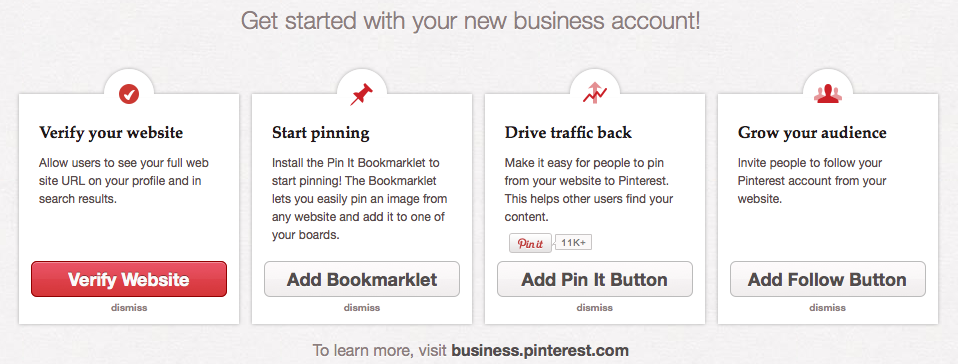
3. Make it Official
After setting up your account, make sure you verify your website, fill out your profile, and connect your social accounts. This gives you another chance to send traffic from Pinterest over to your site and attract new customers! Also, connecting your Facebook and Twitter accounts as well provides another way for people to learn more about your company and interact with your brand.
4. Connect the Dots
Remember how Pinterest has the highest click through rate of any other social media site? Take advantage of this by making sure that your pins contain a link back to your website. This easy access makes it simple for potential customers to get to your website to purchase your product or service after viewing your pins. Also, adding a “Pin It” button to your blog posts and website pages, will enable your customers to share your brand with others by easily pinning your pictures to their boards. This way it’s easy for users to get to your website, and then share the content with many more! Keep the cycle going strong by making it simple for users.
Another helpful tip is to add a follow button to your website. This way you will be able to build your followers quicker and spread your message to a wider audience.
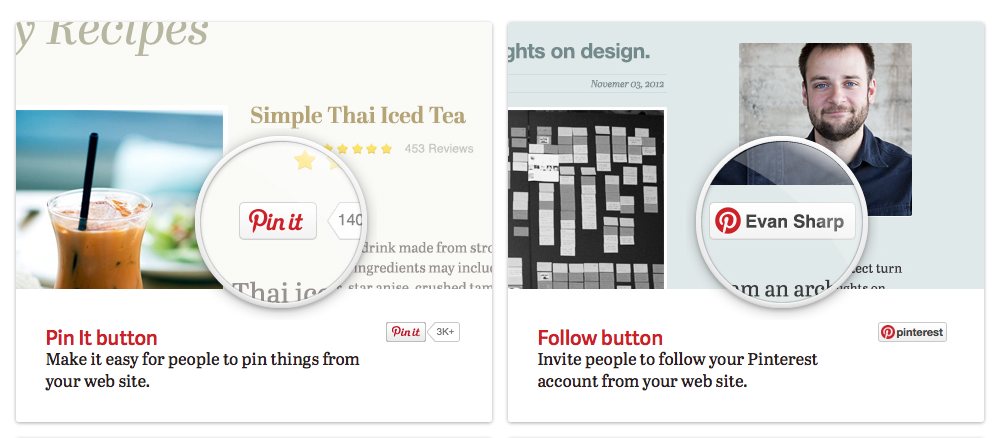
5. It’s Not All About You
Don’t just shamelessly pin your products day after day and expect to attract new customers. Create engaging boards that align with your customers’ interests. One example is to create a gift board that compiles gifts related to your industry or a specific subject matter. If you are a dietary supplement company, then creating a health and wellness gift board could be the perfect next step for your brand. Those who frequent Pinterest are able to quickly spot the self-serving “pinners” who only post their own products with no intention of communicating with the Pinterest community. Think about your customers and find a way to add value to their experience.
6. Provide Quality Content
Just like with any other social media site, quality content rules! Make sure that you are giving your visitors the best experience possible and providing them with the most interesting visual content that you can. After all, that’s what Pinterest is really about – so spend some time thinking about what your customers will want to see! Only upload high-resolution pictures that you think your customers will enjoy. It also helps to realize that the maximum width for a picture is 600 pixels, but there is no maximum height. Use this space wisely!

7. Embrace Hashtags
Hashtags aren’t just for Twitter and Instagram. They actually provide a great way to create searchable content on Pinterest as well. By adding hashtags to the descriptions of your pins, you are enabling other pinners to search and find you. Spend some time getting to know the popular hashtags in your industry and be sure to use them in your posts.

When you add the dollar sign to the caption of your image, Pinterest will automatically display the price of the product on your image.
8. Name the Price
If you want to list your products with their corresponding price, simply put the dollar sign ($) in front of a number in the description of the picture. This will create a diagonal line across the picture with the price of the product on it. This is a great way to display your product or a specific promotion to your customers. Give it a try!
9. Tailor Your Business Strategy
You may notice that Pinterest is full of recipes, weddings dresses, and room décor, but that doesn’t mean that other businesses won’t fit. Just make sure that you bridge the gap for your customers. If you represent a hardware store, don’t just post pictures of shiny new screws all day – instead post pictures of things that the screws can build. Show the bigger picture and inspire your customers with amazing visual content!
10. Be An Advocate For Brands You Love
Just like joining any other social network, supporting your peers earns you major points. It is important to promote the brands and people that you love and encourage engagement with others as well as with your brand. Commenting and repining on content other than your own will help you gain credibility and it also gets your name out to a wider audience as people will see your valuable comments and want to check you out as well.
If you need help managing and growing your company’s presence on Pinterest or other social media sites, give Brandtastic a call. Brandtastic takes the time to stay current on the latest trends in the industry so that your company gets the most benefit out of your social media presence. For results driven marketing, call Brandtastic today!