Why Did My Google Business Profile Get Suspended?
You’ve been running your business successfully for years, worked hard getting rave online Google reviews from customers, and suddenly you notice that traffic to your website has dropped off a cliff, and you are not getting as many new leads.
As a conscientious business owner, you do a Google search and notice that your business isn’t showing up in your local search results or on Google Maps. So, you log into your Google Business Profile account and notice that it is disabled, and you are unable to see your listing. Take a deep breath. We’ll explain some of the reasons why your Google business profile was suspended or disabled and how you can fix it.

Why Your Google Business Profile Was Suspended or Disabled
Google will suspend or disable a Google Business Profile (GBP) when it determines that your business listing has violated one or more of its guidelines, doesn't appear to be a legitimate business or the profile is considered spam. Google's algorithms and guidelines are constantly changing, so it may believe that your business no longer meets its strict GBP requirements. In other cases, a user may have reported your profile as having inaccurate information, and Google is waiting for you to re-verify your account. Perhaps, your store hours or phone number changed, and you forgot to update your profile. It happens.
Most common reasons for suspension:
- Stuffing your profile with keywords.
- Multiple businesses at same physical location.
- Profile contains prohibited content.
- Profile doesn’t accurately describe your business.
- Business is in a high-risk industry.
- Operating a business from home.
- Business is using a P.O. Box or virtual address.
- You recently updated your business.
Understanding Your Google Business Profile Status
If you notice that one or more of your business locations are no longer published on Google, you will need to log into your business profile account to check the status. Depending on the status, you may need to edit the profile or take other actions to reinstate your account.
Please Note:
- Google Business Profiles are not always fixable.
- It typically takes long and persistent dialogue with Google in order to come to a resolution.
- Many times the problems run deep. IF your website and review procedure are not up to par you may be getting overlooked because you do not show up for the Local Google Business Profile (GBP) listing.
- Many factors are considered when Google awards top spots in your market area.
Suspended
Your account was suspended (unpublished) for violating Google’s Business Profile Guidelines and will no longer display in local search results. Once you fix the errors, you can request that Google reinstate the profile.
Disabled
The location attached to your profile violates Google's quality guidelines and is disabled. Make the necessary changes to ensure your profile follows Google's business quality practices. After completing the changes, you can request reinstatement.
Verification Required
You made edits or changes to your account that require verification. Some of the information in your business profile may still appear on Google, but it will not be fully available until it is verified and published. This commonly occurs if you own multiple businesses or have a service area business with multiple locations.
 How to Fix a Suspended or Disabled Google Business Profile
How to Fix a Suspended or Disabled Google Business Profile
- First, review Google's Business Profile Guidelines.
- Next, log into your business profile account and edit the information in your profile to conform to quality guidelines.
- Finally, complete Google's online form to request account reinstatement.
- If you’re unsure how to fix your profile, contact a local SEO Specialist, like Brandtastic, who has experience in managing Google Business Profile accounts.
Get Help with Your Google Business Profile
Your Google Business Profile is vital to your business when you want to improve SEO and achieve profitable results. Your website can dramatically increase business leads, store traffic, and revenue when you implement the right digital and content marketing strategies for making local SEO work for your company.
Frank Motola, President of Brandtastic, has been getting positive results for our clients since 1998. So, give Frank a call at (813) 441-0275, and we’ll get to work improving your business profile today!