Catch a Reader’s Attention with Captivating Blog Titles
 As you probably well know, blogging is a great way to interact with customers, deliver important information about your products, services, and industry, and help your website perform better in search engine ranking pages (SERPs). If you’ve found a topic that inspires you, it’s time to sit down and write. You’ll probably end up with a fantastic article full of good & useful information. The problem arises, however, if you don’t include an irresistible, click-worthy title.
As you probably well know, blogging is a great way to interact with customers, deliver important information about your products, services, and industry, and help your website perform better in search engine ranking pages (SERPs). If you’ve found a topic that inspires you, it’s time to sit down and write. You’ll probably end up with a fantastic article full of good & useful information. The problem arises, however, if you don’t include an irresistible, click-worthy title.
Did you know that on average 8 of every 10 readers will read a blog post title, but less than 3 of those 8 readers will continue on with the rest of the article? Why? Your blog title needs to be captivating enough that it makes the consumer excited to read more. When a reader searches for content on a search engine like Google, a list of search results will appear. The reader will scan through the list of the most popular search results and click on what they believe is the best, most helpful, or most interesting post title.
Here are a few tips on how you can create “clickable” blog titles that will entice readers to want more:
Be Passionate
Many blog writers include keyword rich titles that will help them rank well in SERPs. While this may help your content show up on the first page of Google, it doesn’t guarantee that readers will find the title interesting enough to click on. Remember that search engines are not your main audience and you should put some passion in your post titles. It helps determine the mindset a reader will have when they open your post. When you are passionate about your topic, your title should show it. In turn, readers will be enticed to find out more.
Be Short and To the Point
The title of your post should clearly distinguish what your article is about. Short, informative, and compelling is the way to go. Make sure your article delivers what you’ve promised the reader in the title. Not only will that gain you return readers, it will also make your posts share-worthy.
Don’t Overdo Keywords
Sure, keywords are important for SEO and it’s advised that you use them in all blog titles and even in article content, but you need to have balance. One of the most important features of a title is that it should be easy to read and make sense. Don’t stuff your titles with too many keywords that it appears awkward and unreadable to a human. A good rule of thumb: use a post title with approximately 10 words, 2 of which can be keywords. A title that follows this rule will do better in ranking AND in attracting readers.
Grammar Matters
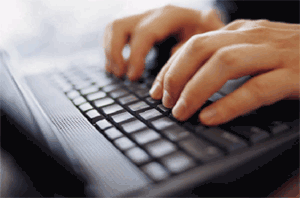 Search engines may not care much about grammar but readers sure do. If you are writing blog posts to inform consumers on topics regarding your industry, you must appear knowledgeable and professional, otherwise why would they trust you? Good grammar is extremely important, especially in the title since it makes the first impression.
Search engines may not care much about grammar but readers sure do. If you are writing blog posts to inform consumers on topics regarding your industry, you must appear knowledgeable and professional, otherwise why would they trust you? Good grammar is extremely important, especially in the title since it makes the first impression.
Be Wary of Special Characters
There are a few special characters that are acceptable to use in your post titles: single dash (-), colon (:), question mark (?), exclamation mark (!). These characters, especially the question mark (?) and exclamation mark (!), have a way of stopping the reader and making them excited or intrigued about finding out more. Maybe your post begs an answer, or maybe it includes so much passion that you must show it with an exclamation mark!
On the other hand, there are some special characters- Ampersands (&), Greater than/Less than Symbols (< and >), the Pound Sign or Hash (#) the “At” Symbol (@)- which you should never include in an article, and here’s why:
Ampersands (&)- this character will actually make your URL error out since it confuses where your HTML code begins or ends. It’s better to just leave these out of titles all together.
At Symbol (@)- this character is used in email addresses so when you use this character in your post title, it can actually confuse the web browser or RSS reader. If you want to remain SEO friendly, it’s best to leave these out of your post titles.
Greater Than and Less Than Symbols (< and >)- these characters are used to enclose HTML codes and are generally used in text formatting or styling. If you use these in your title, it can actually cut off your title URL.
Hash Symbol (#)- these characters are often used on links for certain section of a webpage. For instance, when you click on comment sections of many blog posts, a hash symbol (#) is included in the URL. Don’t confuse internet browsers! You don’t want readers to be sent to your comments section by accident, when all the truly great information is in your post.
While there is truly no perfect method to ensure readership, following these steps will help you create click-worthy titles that excite consumers into wanting more.