Adding a Pop-Up Form To Your Website
Everyone says they hate website pop-ups, but when they’re done right, they work. They’re an excellent way to grab a user’s attention, collect leads, and boost conversions. Let’s look at this effective but misunderstood marketing tool and how to use it.

Why Use a Pop-Up Form?
Get More Leads
According to Sendoso, “A company without a lead generation strategy is a sitting duck.” Pop-up forms make it easy to collect emails and other info from visitors in exchange for something valuable — like a discount, freebie, or newsletter. Since they stand out, they’re more effective at getting people to sign up than regular forms that might get lost on the page.
Boost Conversions
If you want people to take action — sign up, download something, or make a purchase — a well-placed pop-up can make the difference. According to statistics, pop-up forms have a conversion rate of about 11%, significantly higher than a standard web form, which only nets about 2%.
Reduce Cart Abandonment
Businesses with an online store know the frustration of people putting things in their carts and forgetting about them, losing the sale. A pop-up can be a last-minute reminder to finish the purchase. One tactic to encourage the visitor to pull the trigger is to show a discount or free shipping offer just before they leave the site to seal the deal.
Keep Visitors Engaged
A pop-up can offer helpful content, personalized deals, or exclusive access to keep people interested in what you have to say. It’s an effective tool to fight the ever-shortening attention spans.
Better Targeting
You can customize a pop-up form based on the user’s location, browsing habits, or how long they’ve been on the page. The more relevant the pop-up is, the more likely they’ll interact with it.
Best Places to Use Pop-Up Forms
The timing and placement of pop-ups can make or break its effectiveness. Here are smart ways to use them.
Exit-Intent Pop-Ups
These pop-ups appear when someone is about to leave your site. They’re perfect for capturing last-minute leads or offering discounts to keep visitors from leaving.
Time-Delayed Pop-Ups
These show up after a visitor has spent a set amount of time on your site (like 30 seconds). They let users get comfortable with your content before asking them to take action.
Scroll-Triggered Pop-Ups
Scroll-triggered pop-ups appear after a visitor scrolls down a certain percentage of the page. They work well for blog posts and long articles to capture leads from engaged readers.
Click-Activated Pop-Ups
Instead of appearing randomly, click-activated pop-ups only show when a visitor clicks a link, button, or image. They’re great for sign-up forms or exclusive offers without being super intrusive.
Landing Page Pop-Ups
Pop-ups are especially effective on landing pages and often contain the main call to action (CTA). This makes it easy for people to take the next step without searching for a button or link.
 Tips for Making an Effective Pop-Up Form
Tips for Making an Effective Pop-Up Form
Keep It Simple: Only ask for essential info like a name and email. The fewer fields, the better.
Offer Something Valuable: Give visitors a reason to sign up—like a freebie, discount, or exclusive content.
Use Clear CTAs: Your call-to-action should be short and to the point, like “Get My Discount” or “Download Now.”
Make It Easy to Close: Always give users a way to exit the pop-up without frustration.
Test Different Versions: Try different designs, messages, and placements to see what works best for your audience.
Creating and placing the perfect pop-up form can be intimidating — get it wrong, and you’ve wasted time and potentially hurt your site. However, you don’t have to do this alone. Brandtastic is a full-service marketing agency with years of experience.
Our pros can help create the perfect pop-up form to generate leads and increase revenue. Contact us today for a free consultation!